My primary duplex hotspot was last reconstructed all the way back in 2018 and has been reliable at home or for select field demonstrations ever since.
Beyond swapping out the SD card and upgrading the firmware, nothing from a basic hardware perspective has changed for almost five years.
With some spare time today as the year comes to a close, it was time to finally upgrade the Raspberry Pi Zero W v1.1 to the newest Raspberry Pi Zero 2 W released earlier in the year as part of my N5BOC based duplex hotspot.
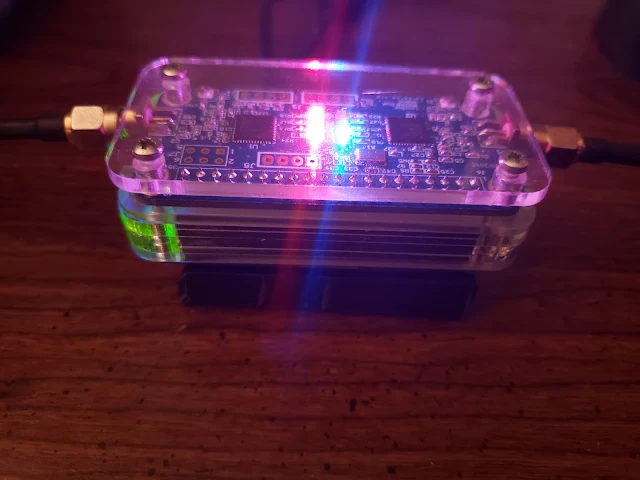 |
| We have the blinky blinks with the hotspot which means its working! (Photo Credit: Steve Bossert K2GOG) |
Computing Differences
As the Pi-Star software package has continued to evolve, it has become evident that the older Raspberry Pi Zero was underpowered with its single core CPU.
The new Raspberry Pi Zero 2 W has a total of four CPU cores certainly will add more horsepower behind the scenes to my hotspot.
I am expecting a noticeable power consumption increase due to the additional computing power, so this is something I will need to analyze further if I want to take this unit portable.
Power of the Pi
My N5BOC duplex board has been surrounded by one of the C4 labs laser cut cases for a long while.
Sometime in 2019, I made the addition of a PiSugar battery pack to the bottom of my hotspot to give it some back up and limited portable power.
This small battery pack is also part of the HASviolet project, so that is why I had a few more on hand.
I am not expecting this this small 3.7v 1200 mAh battery will last now, so will have to do some tests.
The reason I like using a PiSugar is that if by chance there is a power surge since I operate a hotspot remotely, this gives me some additional protection.
 |
| PiSugar battery pack (Photo Credit: PiSugar Git Page) |
From a full charge when running the older RPI Zero, I would get about 4 hours run time, so I am expecting maybe half that with the more power hungry RPI Zero 2.
The normal USB power supply at home I use is rated at 5 amps, so I will have to consider doing some measurements on current draw over the next few weeks to see how the RPI ZW2 compares to the older RPI ZW1.
Surgery Upgrade
If you have experience with the C4 Labs cases, you probably know it took practically no time to solder on a new 2x20 header to the RPI Zero 2 compared to putting the case back together.
No changes to my SD card image needed to be made which was already running the latest version of Pi-Star. I simply put the SD card into the new RPI and everything worked right away after connecting to the new IP address.
 |
| While running "sudo pistar-update" after moving to a fresh install of Pi-Star on a Raspberry Pi Zero Wireless 2 (Photo Credit: Steve Bossert K2GOG |
Then there was a problem....
While I did run "sudo pistar-update" and "sudo pistar-uprade" on the RPIZW1 prior to switching over to the new RPIZW2, after an initial play around, I ran into an issue when doing same update/upgrade on the RPIZW2 and needed to start with a fresh install of Pi-Star in the end since I could not log back in are connect over LAN.
Lessons learned over the years, when in doubt if you can not solve the issue in under 10 minutes, just start with a fresh pi-star image.
 |
| Ran sudo pi-star update for a second time to ensure all packages were up to date (Photo Credit: Steve Bossert K2GOG) |
So, I ended up flashing a fresh version of Pi-Star and did the upgrade and update paths and ran into no issues. I suspect there was something with a buster based dependency issue or kernel specific anomaly.
I would suggest just starting from scratch in my opinion to remove any gremlins that will happen at an inconvenient time.
Keep running sudo pistar-update and or upgrade until everything seems fine before you go and program the pi-star specific things you need like frequency, modem, callsign, etc.
Was it worth it?
For $14.99 thanks to a recent trip to Micro Center, the upgraded horsepower now part of my Pi-Star MMDVM N5BOC hotspot seemed like it was a great idea.





No comments:
Post a Comment
We really do not want to moderate comments, so lets keep it easy to use until it becomes an issue.